Navigation
Install the app
How to install the app on iOS
Follow along with the video below to see how to install our site as a web app on your home screen.
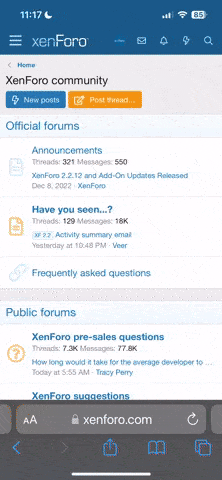
Note: this_feature_currently_requires_accessing_site_using_safari
More options
- Take 30 seconds to register your free account to access deals, post topics, and view exclusive content! Register TodayJoin the largest Oakley Forum on the web!You are using an out of date browser. It may not display this or other websites correctly.
You should upgrade or use an alternative browser.Adding Pictures
- Thread starter TBRAMS
- Start date
Menendez1293
Oakley Expert
You have to use a image hosting site like photobucket then you copy the direct link that they give you once you plead the picture and you past that link dialog box here on the forum. You get to the dialog box by clicking the little photo button in the middle of the globe and the little film.Rustpot
M Frame Lover
You have to use a image hosting site like photobucket then you copy the direct link that they give you once you plead the picture and you past that link dialog box here on the forum. You get to the dialog box by clicking the little photo button in the middle of the globe and the little film.
If you place image tags around the direct link it does the same thing.
[ img ] pic link url.jpg [ /img ] -just removed the spacesMenendez1293
Oakley Expert
If you place image tags around the direct link it does the same thing.
[ img ] pic link url.jpg [ /img ] -just removed the spaces
Very true. I think the button and the tags are the only two ways though.Oakley_Sight
Gotta love a good DOG
You need to use image shack
ImageShack® - Online Photo and Video Hosting
Click browse to find you photo(s) & then click upload
If you have loaded multipul photos then you need to click on each individual photo.
There are several option to the right of the photo.
Click on Embed this image
The option you need to use is the Forum option.
Highlight all the URL code in the option & copy & paste this into your posting on the Oakley Forum. This will put your photo onto your posting.
If you are doing several photos you will just need to keep repeating this process to get all your photos uploaded.
It is best done with two windows open, one for the Oakley Forum with your posting & the other for imageshack so you can see your photos.Similar threads
- Replies
- 11
- Views
- 686
- Replies
- 5
- Views
- 685
