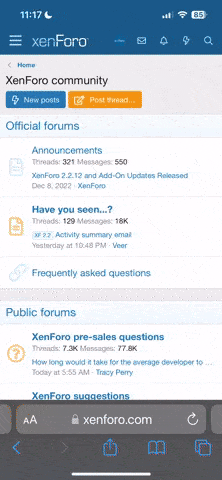atrain
O-Forums Boss of Bosses
I am a tech guy but I have tried over and over and cant get the GS3 to plug into the computer just to charge. We have mass storage devices blocked at work so I dont want to plug it into my computer here at work till I can figure out how to set it to charge only. My HTC phone I could change that. Any ideas?