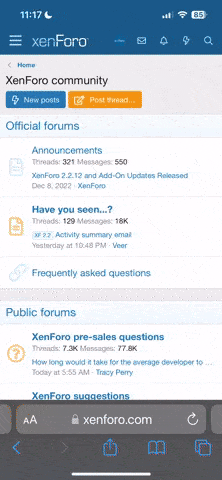spin_nin
I should Work at Oakley
Hey everybody!
I've recently been looking to make a specific pair of Fuel Cells for myself after seeing these two videos on YouTube:
First video shows the MotoGP FC:
This video shows a custom pair made by BAPD77:
Initially, when I saw the first vid, I thought they looked really nice, then I saw the second vid and thought they looked even nicer!
BAPD77 mentions that it is very difficult to switch the icons on the FC's. I can see myself purchasing some polished black frames, and a donor pair with the clear frame / violet lens / purple icon to recreate the pair done by BAPD77. So, what I'm asking is, how does one go about switching the icons in the Fuel Cell?
It may not be an original idea, but imitation is the highest form of flattery - plus I think they look really wicked. I also like the MotoGP FC, but I don't know if a donor pair is an option to "duplicate" them.
In all honesty, I could see myself putting together pairs with Ruby lenses and Red icons, Emerald lenses with Green icons, Fire lenses with Orange icons. I'm a huge fan of polished black or crystal Black frames - the shiny stuff just looks better on me.
Thanks in advance for any and all help / suggestions - it is greatly appreciated.

I've recently been looking to make a specific pair of Fuel Cells for myself after seeing these two videos on YouTube:
First video shows the MotoGP FC:
This video shows a custom pair made by BAPD77:
Initially, when I saw the first vid, I thought they looked really nice, then I saw the second vid and thought they looked even nicer!
BAPD77 mentions that it is very difficult to switch the icons on the FC's. I can see myself purchasing some polished black frames, and a donor pair with the clear frame / violet lens / purple icon to recreate the pair done by BAPD77. So, what I'm asking is, how does one go about switching the icons in the Fuel Cell?
It may not be an original idea, but imitation is the highest form of flattery - plus I think they look really wicked. I also like the MotoGP FC, but I don't know if a donor pair is an option to "duplicate" them.
In all honesty, I could see myself putting together pairs with Ruby lenses and Red icons, Emerald lenses with Green icons, Fire lenses with Orange icons. I'm a huge fan of polished black or crystal Black frames - the shiny stuff just looks better on me.
Thanks in advance for any and all help / suggestions - it is greatly appreciated.
Last edited: