washi me sensie
The Oakley Rōnin
There's a small blue dot to jump to the newest unread post.
thanks rust... but I prefer the last option where the newest unread post is posted on the top of the page.... I feel like a noob once again. lol!
Follow along with the video below to see how to install our site as a web app on your home screen.
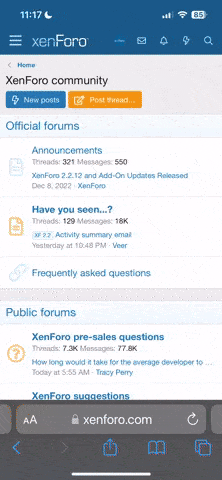
Note: this_feature_currently_requires_accessing_site_using_safari
There's a small blue dot to jump to the newest unread post.
Does leaving a conversation delete it? I have a bunch of old PMs that are now conversations that I hope to clear out soon.