atrain
O-Forums Boss of Bosses
Question, are groups gone?
Follow along with the video below to see how to install our site as a web app on your home screen.
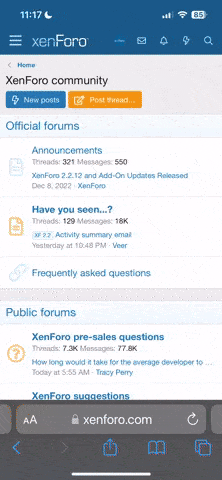
Note: this_feature_currently_requires_accessing_site_using_safari
+1.I like the look on the computer but on my phone this is really hard to use so far
I like the look on the computer but on my phone this is really hard to use so far
It seems to me that it works even better in tapatalk than it did before.
Am I imagining this or do other people notice it?