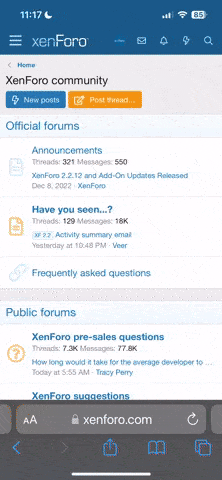Welcome to the new Oakley Forum! As you most likely already noticed, we've rolled out our brand new design.
The new modern design is now faster, sleeker and has improved functionality including:
Further, you'll see that we also have a Dark version of this design for those of you who enjoy the "lights off" and further contrast! Simply use the design chooser pictured below:
Simply use the design chooser pictured below:
You'll also see what we've left available our old design for your choosing, but please note certain functionality and mobile abilities may be limited in these designs. We encourage all members to use the latest designs for an enhanced user experience.
Please feel free to post any thoughts, feedback or bugs you discover!
The new modern design is now faster, sleeker and has improved functionality including:
- Sticky Navigation
- Further Mobile Responsive design for ease of use across all devices
- Expanded Footer with quick links and details
- Quick navigation when scrolling (notice the up and down arrows in the lower right, which allow you to instantly move to the top and bottom of the page)
Further, you'll see that we also have a Dark version of this design for those of you who enjoy the "lights off" and further contrast!
You'll also see what we've left available our old design for your choosing, but please note certain functionality and mobile abilities may be limited in these designs. We encourage all members to use the latest designs for an enhanced user experience.
Please feel free to post any thoughts, feedback or bugs you discover!