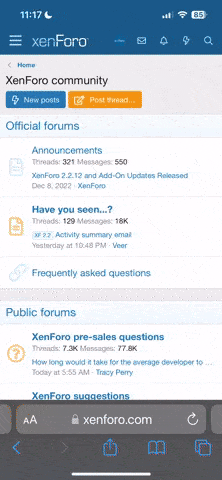kronin323
Font of Useless Knowledge
Well, for those of you following this drama with whatever level (or lack) of interest, it seems to be resolved for the time being.
I didn't do anything. Apps were not restarted, system was not rebooted, browser was still open. I just followed my first alert and it hung while loading the page, gave a couple of "flash is busy" error messages, then finally finished. And now when I try to upload I don't first get that "browse" dialog, it goes straight to an explorer. And I can select multiple images and they all upload.
Maybe they unblocked flash scripts on the network. Maybe it's something else. As long at it keeps working...
But that does leave me with another vaguely related minor annoyance. On this system, my work system that was having the flash issue, the upload button always takes me to the same folder where I last uploaded, a subfolder where I keep the images I upload here. Which is good.
But on my home system, it always defaults to My Documents and I have to navigate to the desired Pictures subfolder every time I upload. I've never found a setting for it but I sure wish it would also stay where I last uploaded...
I didn't do anything. Apps were not restarted, system was not rebooted, browser was still open. I just followed my first alert and it hung while loading the page, gave a couple of "flash is busy" error messages, then finally finished. And now when I try to upload I don't first get that "browse" dialog, it goes straight to an explorer. And I can select multiple images and they all upload.
Maybe they unblocked flash scripts on the network. Maybe it's something else. As long at it keeps working...
But that does leave me with another vaguely related minor annoyance. On this system, my work system that was having the flash issue, the upload button always takes me to the same folder where I last uploaded, a subfolder where I keep the images I upload here. Which is good.
But on my home system, it always defaults to My Documents and I have to navigate to the desired Pictures subfolder every time I upload. I've never found a setting for it but I sure wish it would also stay where I last uploaded...