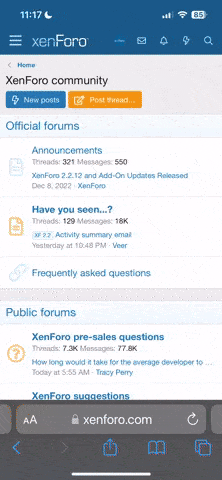RaulEspino
Oakley Beginner
- 4
- 53
Does anybody know the procedure to realign the main second stopwatch hand on an Oakley Minute Machine so that it goes back to zero??
I have several minute machines and when I zero them, the main secondhand resets back to an arbitrary location in the face instead of straight up.
Thank you so much!
I have several minute machines and when I zero them, the main secondhand resets back to an arbitrary location in the face instead of straight up.
Thank you so much!