superpump47
Oakley Beginner
- 10
- 73
Go to ebay there are replacement lenses for the radar pace i bought a pair and they are good quality and fit perfect
Follow along with the video below to see how to install our site as a web app on your home screen.
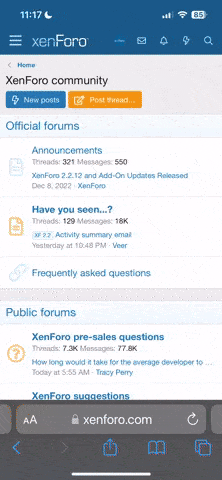
Note: this_feature_currently_requires_accessing_site_using_safari
check my post superpump47Hi,
I'm sorry if this isn't the right forum's section, and i know that there is a similar post here: Radar pace not working correctly
But it seems to me that a solution hasn't been found.
Soo maybe someone now can help me.
The proble is that when I try to pair the Radar Pace with my android 7.0 phone only the call whorks with sunglasses the other sounds are reproduced by the speakers on the phone. If I check the bluethoot setting I can see the message "connected (no media)" but the media flag is active.
I tried to: restart phone and glass, re-pairing, clean cache of bluethoot, reistall the oakley app, restore the glass to factory setting and change pair of Radar pace at the shop but nothing work.
But The glass work well with another androi 7.0 phone!!!
Anyone have a solution for this??
thank you everybody
check my post superpump47
Hi,
I'm sorry if this isn't the right forum's section, and i know that there is a similar post here: Radar pace not working correctly
But it seems to me that a solution hasn't been found.
Soo maybe someone now can help me.
The proble is that when I try to pair the Radar Pace with my android 7.0 phone only the call whorks with sunglasses the other sounds are reproduced by the speakers on the phone. If I check the bluethoot setting I can see the message "connected (no media)" but the media flag is active.
I tried to: restart phone and glass, re-pairing, clean cache of bluethoot, reistall the oakley app, restore the glass to factory setting and change pair of Radar pace at the shop but nothing work.
But The glass work well with another androi 7.0 phone!!!
Anyone have a solution for this??
thank you everybody
Hi,
I'm sorry if this isn't the right forum's section, and i know that there is a similar post here: Radar pace not working correctly
But it seems to me that a solution hasn't been found.
Soo maybe someone now can help me.
The proble is that when I try to pair the Radar Pace with my android 7.0 phone only the call whorks with sunglasses the other sounds are reproduced by the speakers on the phone. If I check the bluethoot setting I can see the message "connected (no media)" but the media flag is active.
I tried to: restart phone and glass, re-pairing, clean cache of bluethoot, reistall the oakley app, restore the glass to factory setting and change pair of Radar pace at the shop but nothing work.
But The glass work well with another androi 7.0 phone!!!
Anyone have a solution for this??
thank you everybody
The Radar Pace is no longer working because Intel dropped the contract with Oakley and is no longer doing firmware updates from Intel. That's why it won't connect to your phone is you do an update to your IOS or Android. I have the same issue and finally did some snooping and this is what was told to me. I can't believe Oakley would stoop this low and screw people over like this. What a bunch of BS!!! I'm no longer going to buy any Oakley products. When you call for support they tell you that they don't know anything about the Bluetooth technology and you should bring it in to a Oakley shop and let them help. That's only if you bought it from Oakley or they won't help. I hope this helped everyone with why this is broken and never buy from them again if it relates to electronics.
I've got some spare parts if you need any.From what I've been able to find out, no replacement parts are available either. I wanted to get a replacement ear bud because mine loosened up to the point it would fall out of my ear and was told I'd have to replace the whole pair.