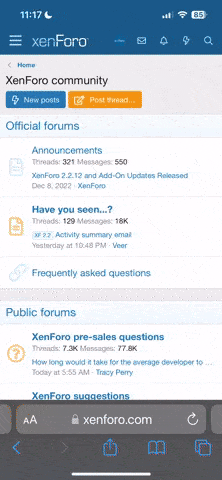ColdShotxx
Oakley Beginner
- 23
- 53
I take no responsibility if you are to attempt something like this yourself; this is just simply what and how I did it.
Since my first visit to a Vault during my trip to D.C. in March and first saw Juliet IH, I knew I wanted those lenses, but I also wanted something different. So I found some Violet Iridium lenses and gave it a shot. Being a newbie on oakleyforum, I thought this might be a good way to contribute to the site, so here we go!
Like the previously noted tutorial states, the tools used:
• dremel with a cutting disk, 80 sanding wheel, and 120 sanding wheel
• Fresh exacto blade
• Ultra fine permanent marker(very important to be this small!)
• Masking tape
• ENTIRE DAY FREE - it took me 2.5 hours to complete, but I had the mind frame it would take 10
I am installing the cut lenses in a brand new pair of plasma XS, however, I am using an older scratched up frame for measurements because I'll be popping the lenses in and out countless times and I just want to minimize risk to new frames.
The very first step is to make sure your new lenses are adequate in shape, curvature, and size to be cut to the size you are trying to duplicate.



I then taped up both sides of lenses. I use 2 pieces of tape per lens, per side. This is so I would not get those "fingers" or wrinkles in the tape. The tape should be perfectly flat so you have a more precise cut with the knife later on.

Next, place the lenses being copied onto the new lenses and trace with ultra fine tip. Be sure to look at it in all different angles to find the best-fit curvature. I could have stenciled in the bottom right corner utilizing 2 of the 4 sides I wouldn't have to cut, but I thought the color on the new lenses looked best and the right curvature closer to the nose, so I centered my stencil.


The lens I am using for my build are batwolfs, so I cut it on the nose at this point. I also layered up the tape in the center of the lens just as an extra precaution from slipping.

POINT OF NO RETURN> At this point in time, you should have checked all your measurements many, many times. The cutting of the tape will destroy anything outside of the line and so you must be sure at this point. This is also a good point in time to make sure your right lens is right, left is left. You don't want two of one side! After quadruple checking your stencil is correct, begin to trace with the exacto knife. The line I cut is just outside the ultra fine line. It is better to error on having extra tape showing than to be cutting on or inside the line. TAKE YOUR TIME. This part should feel like it is taking hours. When removing the tape, be sure to pull out and away from the lens, rather than up, so the tape remains fixed on the lens.

I did not bother with the tape on the back of the lenses until later. At this point, all material needing removed is now exposed.

I decided not to cut material away using the cutting disk; the grinding wheel seems safer and easier to me. I started with the 80 gritt wheel and took it till I was comfortably close enough(Picture below is how close I got). TAKE YOUR TIME. This part should feel like it is taking hours. Run the dremel on the lowest setting if using the same gritt as I am. Don't hold it in one place to remove material, keep moving. I did about 1/2in long strokes over and over again, even around the corners. This is to keep a nice straight and professional edge. Also, I held the sanding wheel at a SLIGHT angle so the back of the lens would be microscopically larger. This is to prevent chipping, I'll talk about later.

After the 80 gritt, this is an excellent spot to stop, take a break and clean up. Wipe down the tape on the lenses, you want a nice clean view from here on out of the entire edge.
SEE LATER POST FOR CONTINUATION OF WRITE-UP! PICTURE LIMIT REACHED
Since my first visit to a Vault during my trip to D.C. in March and first saw Juliet IH, I knew I wanted those lenses, but I also wanted something different. So I found some Violet Iridium lenses and gave it a shot. Being a newbie on oakleyforum, I thought this might be a good way to contribute to the site, so here we go!
Like the previously noted tutorial states, the tools used:
• dremel with a cutting disk, 80 sanding wheel, and 120 sanding wheel
• Fresh exacto blade
• Ultra fine permanent marker(very important to be this small!)
• Masking tape
• ENTIRE DAY FREE - it took me 2.5 hours to complete, but I had the mind frame it would take 10
I am installing the cut lenses in a brand new pair of plasma XS, however, I am using an older scratched up frame for measurements because I'll be popping the lenses in and out countless times and I just want to minimize risk to new frames.
The very first step is to make sure your new lenses are adequate in shape, curvature, and size to be cut to the size you are trying to duplicate.
I then taped up both sides of lenses. I use 2 pieces of tape per lens, per side. This is so I would not get those "fingers" or wrinkles in the tape. The tape should be perfectly flat so you have a more precise cut with the knife later on.
Next, place the lenses being copied onto the new lenses and trace with ultra fine tip. Be sure to look at it in all different angles to find the best-fit curvature. I could have stenciled in the bottom right corner utilizing 2 of the 4 sides I wouldn't have to cut, but I thought the color on the new lenses looked best and the right curvature closer to the nose, so I centered my stencil.
The lens I am using for my build are batwolfs, so I cut it on the nose at this point. I also layered up the tape in the center of the lens just as an extra precaution from slipping.
POINT OF NO RETURN> At this point in time, you should have checked all your measurements many, many times. The cutting of the tape will destroy anything outside of the line and so you must be sure at this point. This is also a good point in time to make sure your right lens is right, left is left. You don't want two of one side! After quadruple checking your stencil is correct, begin to trace with the exacto knife. The line I cut is just outside the ultra fine line. It is better to error on having extra tape showing than to be cutting on or inside the line. TAKE YOUR TIME. This part should feel like it is taking hours. When removing the tape, be sure to pull out and away from the lens, rather than up, so the tape remains fixed on the lens.
I did not bother with the tape on the back of the lenses until later. At this point, all material needing removed is now exposed.
I decided not to cut material away using the cutting disk; the grinding wheel seems safer and easier to me. I started with the 80 gritt wheel and took it till I was comfortably close enough(Picture below is how close I got). TAKE YOUR TIME. This part should feel like it is taking hours. Run the dremel on the lowest setting if using the same gritt as I am. Don't hold it in one place to remove material, keep moving. I did about 1/2in long strokes over and over again, even around the corners. This is to keep a nice straight and professional edge. Also, I held the sanding wheel at a SLIGHT angle so the back of the lens would be microscopically larger. This is to prevent chipping, I'll talk about later.
After the 80 gritt, this is an excellent spot to stop, take a break and clean up. Wipe down the tape on the lenses, you want a nice clean view from here on out of the entire edge.
SEE LATER POST FOR CONTINUATION OF WRITE-UP! PICTURE LIMIT REACHED