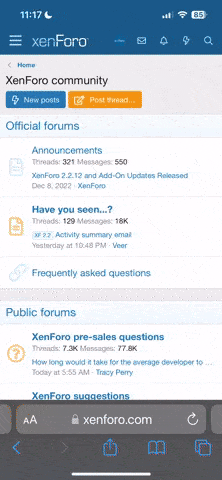Herbsley
Steadily Retiring
OK. So my O-ROKR Pro doesn't boot up any more. Worked the previous day from full charge, used for about 1 hour, and then won't boot the next day. Great. Usually get at least a few hours out of a charge.
Holding down the Call button, and . . . . nothing.
Plugged it in to charge again, just in case (even though it shows green light for full charge still). But to no avail.
So, does anyone know of a way to soft-reset the O-ROKR Pro?
Alternatively, does anyone know where/who will service one.
I've been in touch with Oakley UK Customer Services obviously, who to be fair were as helpful as can be, and offered me a deal on a new one, which is fine. But what I didn't know was that, unlike the Thump range where Oakley can service them and swap out the electronics etc, they say that they DO NOT service O-ROKR units at all, as the internals were all Motorola so they just swap the whole sunglass for the customer instead of getting in there and fixing/swapping-out electronic parts.
I'm sending an email to Motorola too - but am totally not holding my breath on that one.
So here's a question to really test the Forum . . . . if I wanted to breathe life back into my existing O-ROKR Pro, anyone got any ideas? Anyone else had this problem? Just seems a shame to bin some glasses if they can be repaired or reset somehow.
I've never had to throw away any Oaks before - and I don't really want to start now.
Not on my watch.
(etc)
Cheers,
H.
Holding down the Call button, and . . . . nothing.
Plugged it in to charge again, just in case (even though it shows green light for full charge still). But to no avail.
So, does anyone know of a way to soft-reset the O-ROKR Pro?
Alternatively, does anyone know where/who will service one.
I've been in touch with Oakley UK Customer Services obviously, who to be fair were as helpful as can be, and offered me a deal on a new one, which is fine. But what I didn't know was that, unlike the Thump range where Oakley can service them and swap out the electronics etc, they say that they DO NOT service O-ROKR units at all, as the internals were all Motorola so they just swap the whole sunglass for the customer instead of getting in there and fixing/swapping-out electronic parts.
I'm sending an email to Motorola too - but am totally not holding my breath on that one.
So here's a question to really test the Forum . . . . if I wanted to breathe life back into my existing O-ROKR Pro, anyone got any ideas? Anyone else had this problem? Just seems a shame to bin some glasses if they can be repaired or reset somehow.
I've never had to throw away any Oaks before - and I don't really want to start now.
Not on my watch.
(etc)
Cheers,
H.