Navigation
Install the app
How to install the app on iOS
Follow along with the video below to see how to install our site as a web app on your home screen.
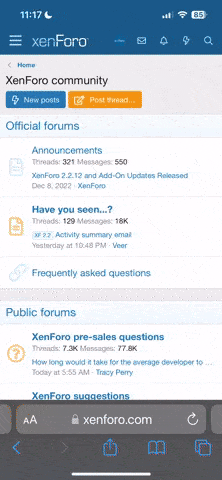
Note: this_feature_currently_requires_accessing_site_using_safari
More options
- Take 30 seconds to register your free account to access deals, post topics, and view exclusive content! Register TodayJoin the largest Oakley Forum on the web!You are using an out of date browser. It may not display this or other websites correctly.
You should upgrade or use an alternative browser.What browser was this in? Haven't had any issues on my end but will try to replicate and see what is causing it.kronin323
Font of Useless Knowledge
Yes, Firefox for me too. Still happening right now.- 1,318
- 1,543
I use Edge or Chrome on Windows 10 and Safari or Chrome on iOS, and I have never encountered this error.kronin323
Font of Useless Knowledge
It just started a few hours ago.- 1,318
- 1,543
While browsing the Forum over the past two hours, I have used all four browser options I mentioned above.It just started a few hours ago.
Still have never encountered that error.- 1,318
- 1,543
It might be helpful to The Boss if you could post the name of the browser and OS that you are using when you encounter the errors. Ideally, knowing the version numbers of the browser and OS could help, too.I have encountered it several times on my desktop today. Nearly every page that I load will error and display the script box. I rarely use my desktop so not much of an issue for me, just pointing out that it does happen.Similar threads
- Replies
- 14
- Views
- 6K
- Replies
- 99
- Views
- 18K

