I see a lot of packages come to me first class with hand written labels and postage from the post office. I think not many people realize you can create first class labels in PayPal with no transaction and print them at home. Then you can just give the package to the mailman and avoid a trip to the post office. Here I will show y'all how.
When someone pays G&S it's easy to create a label in PayPal and choose any shipping method you like but what about when you're trading items or received payment another way? (lets not debate whether or not that's a good idea, we all know it isn't) You can go to USPS.com and create a label but there is no option to create a First Class label online. Why First Class? If I'm sending out a keychain to Scott there is no need for priority shipping. First class will get it there in the same amount of time for half the price. If I'm sending keychains to 10 people, this makes a HUGE difference. It's about a $3 difference in price for a keychain so multiply that by 10 people and that's $30 I'm out. **** that! Anything 1 pound or less qualifies. Normally First Class is only good for up to 13oz but when you create a label with PayPal you get bulk rates.
So first thing first, open PayPal. Look on the left side of he screen and scroll down until you see Selling Tools. Under that you will a link called MultiOrder Shipping, click that.
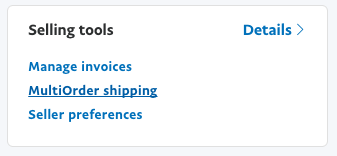
A new window will open, if you're like me and use Chrome, you will get this popup. Just click continue.
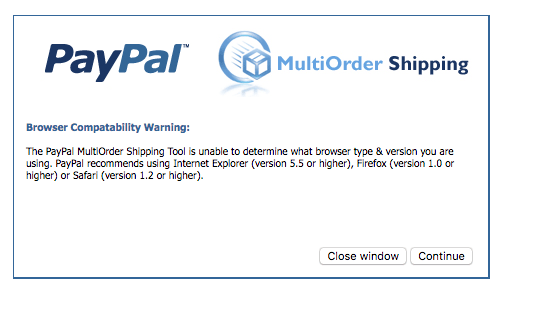
Next is a Getting Started popup, just click close.
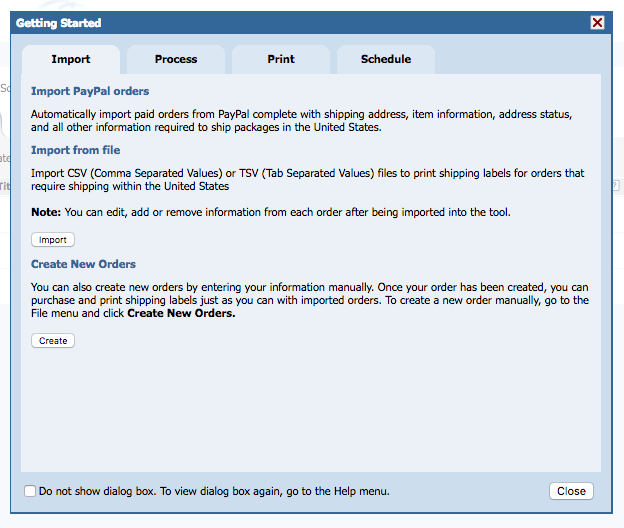
You are now at the multi order shipping page. If you have any unshipped G&S sales, they will be listed here. If you ship your **** fast, it will be empty like mine.
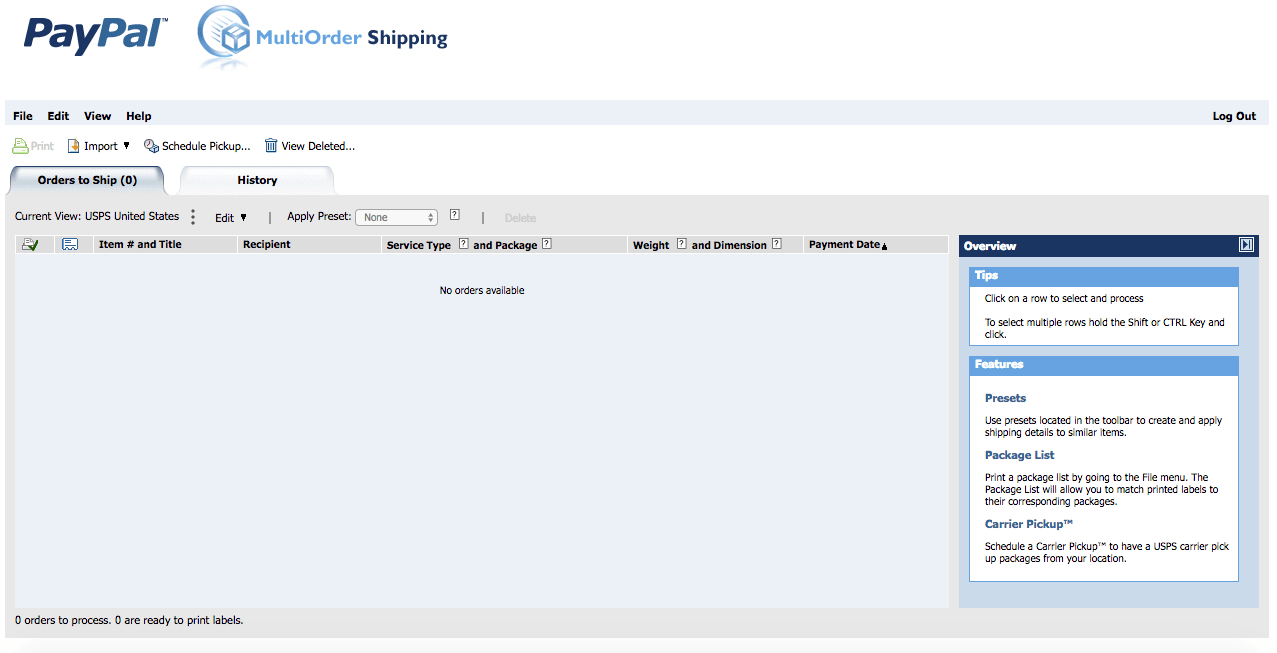
In the top left corner click file.
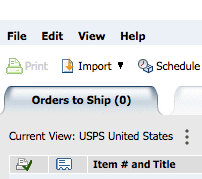
Click Import.
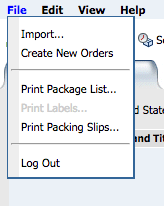
This window will open. Click the drill down for Shipping Details. You will see a list of options. The shipping method is shown first then the type of box is under it. Some have more than one option and there are no commas or ways to distinguish what's going on so its kind of confusing. You want to look for First-Class Mail Parcel and under that click on package/thick envelope.
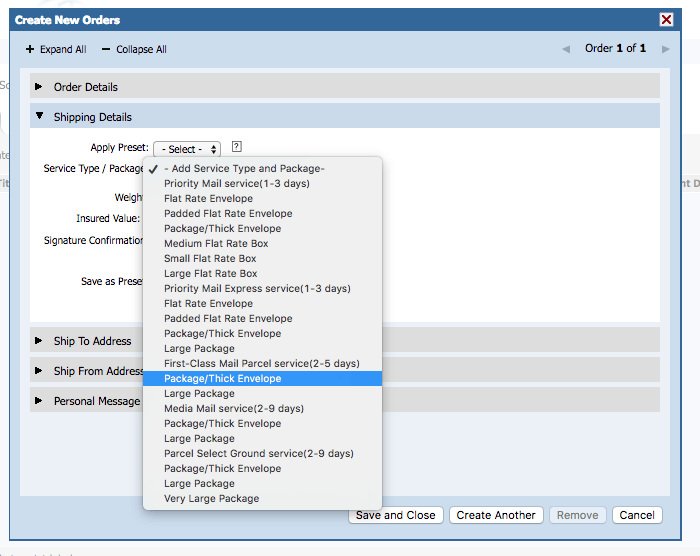
Next choose the weight. Invest in a decent cheap scale if you ship a lot. It's worth it to not over pay in shipping.
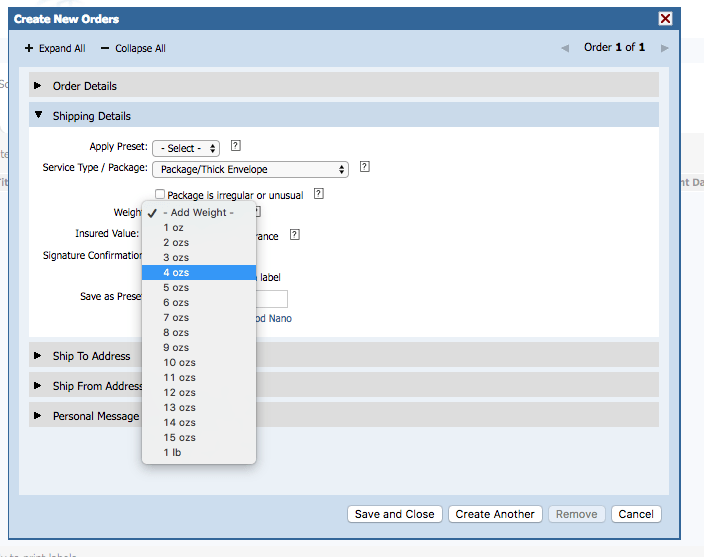
Now click the Ship To Address drill down and fill in the address. Everything else is populated but you can change whatever you need.
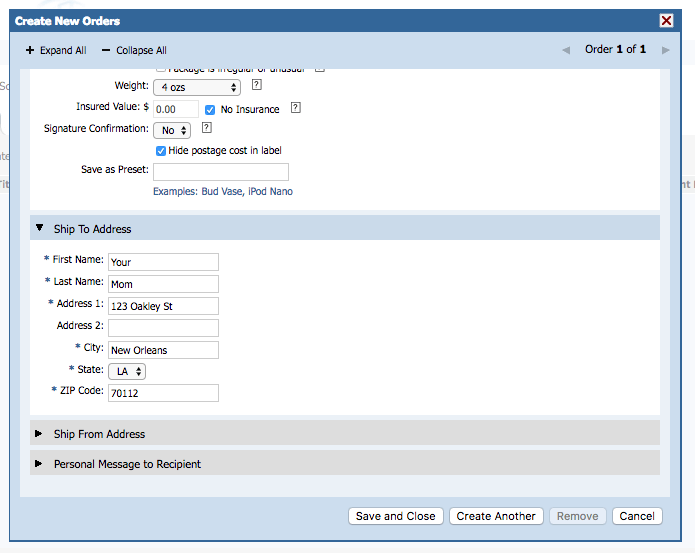
Click save and close.
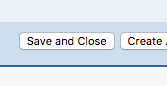
You will now see your package in the main screen, click it and it will turn blue. The label cost is shown on the right. Make any changes you need.
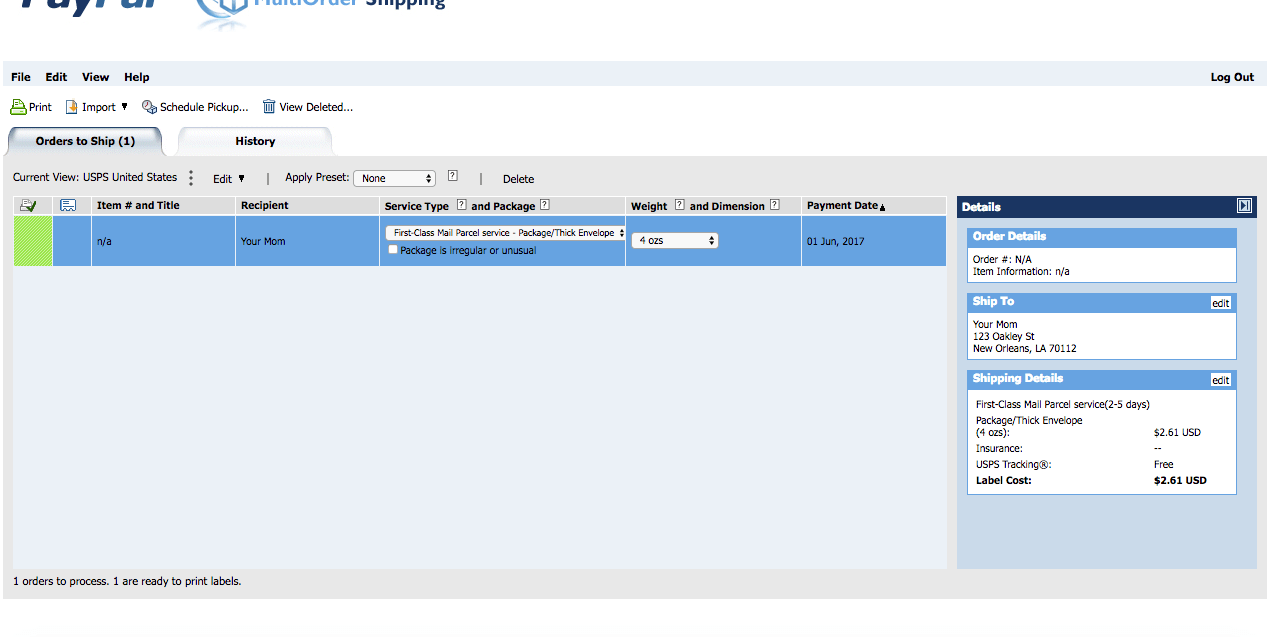
When you're ready, look in the top left and click on print.
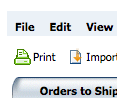
Now you can see everything filled in and ready to go. Click on the package again.
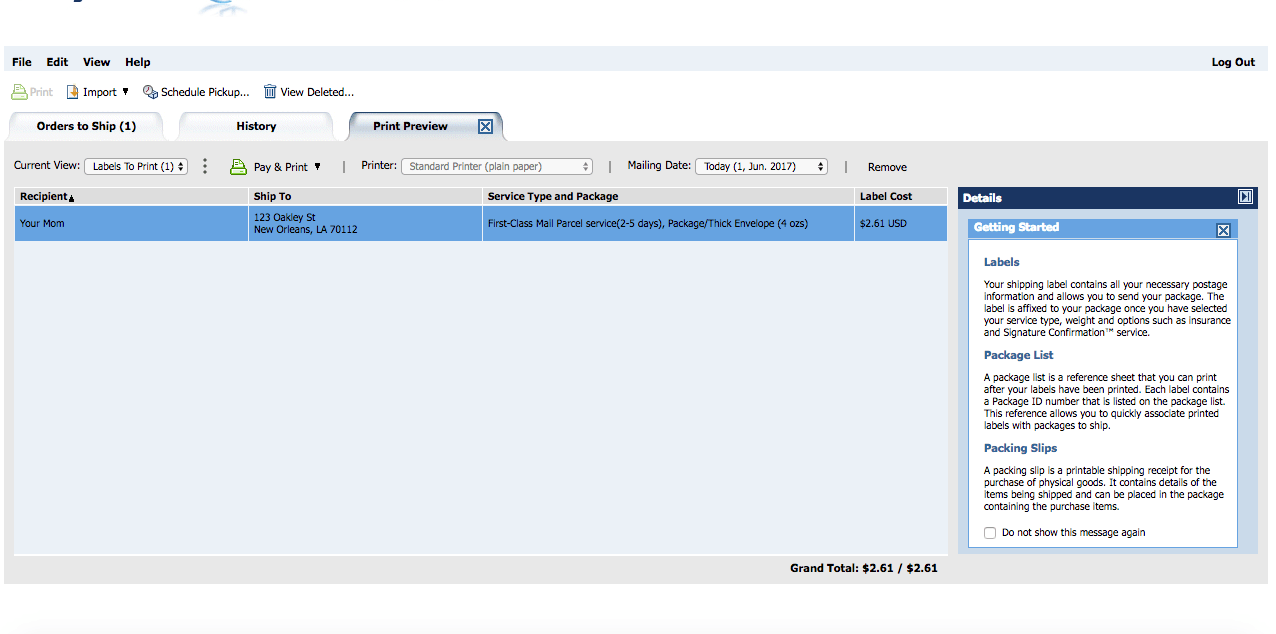
Now click pay & print.
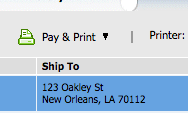
Next click the last pay and print button.
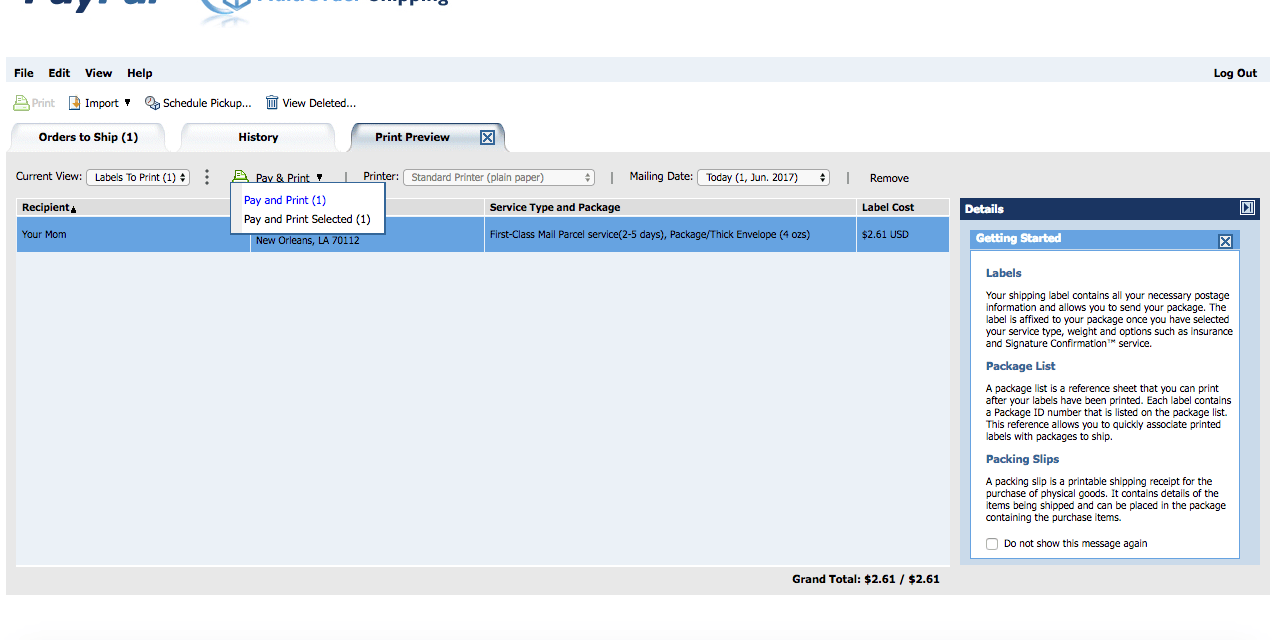
After that it will charge your PayPal, obtain the tracking number and open a window with your label to print. If you use Adblock (you do don't you?) then you will need to add PayPal to the exception list. This is all done in popups.
Enjoy.
When someone pays G&S it's easy to create a label in PayPal and choose any shipping method you like but what about when you're trading items or received payment another way? (lets not debate whether or not that's a good idea, we all know it isn't) You can go to USPS.com and create a label but there is no option to create a First Class label online. Why First Class? If I'm sending out a keychain to Scott there is no need for priority shipping. First class will get it there in the same amount of time for half the price. If I'm sending keychains to 10 people, this makes a HUGE difference. It's about a $3 difference in price for a keychain so multiply that by 10 people and that's $30 I'm out. **** that! Anything 1 pound or less qualifies. Normally First Class is only good for up to 13oz but when you create a label with PayPal you get bulk rates.
So first thing first, open PayPal. Look on the left side of he screen and scroll down until you see Selling Tools. Under that you will a link called MultiOrder Shipping, click that.
A new window will open, if you're like me and use Chrome, you will get this popup. Just click continue.
Next is a Getting Started popup, just click close.
You are now at the multi order shipping page. If you have any unshipped G&S sales, they will be listed here. If you ship your **** fast, it will be empty like mine.
In the top left corner click file.
Click Import.
This window will open. Click the drill down for Shipping Details. You will see a list of options. The shipping method is shown first then the type of box is under it. Some have more than one option and there are no commas or ways to distinguish what's going on so its kind of confusing. You want to look for First-Class Mail Parcel and under that click on package/thick envelope.
Next choose the weight. Invest in a decent cheap scale if you ship a lot. It's worth it to not over pay in shipping.
Now click the Ship To Address drill down and fill in the address. Everything else is populated but you can change whatever you need.
Click save and close.
You will now see your package in the main screen, click it and it will turn blue. The label cost is shown on the right. Make any changes you need.
When you're ready, look in the top left and click on print.
Now you can see everything filled in and ready to go. Click on the package again.
Now click pay & print.
Next click the last pay and print button.
After that it will charge your PayPal, obtain the tracking number and open a window with your label to print. If you use Adblock (you do don't you?) then you will need to add PayPal to the exception list. This is all done in popups.
Enjoy.

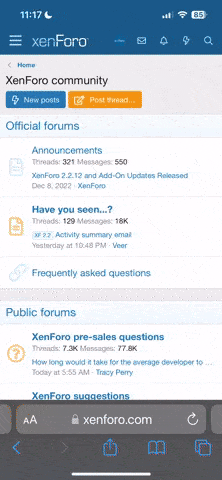
 Good stuff here. Thanks!
Good stuff here. Thanks!