Orion
I hit things with sticks....
Only place to put this without breaking the rules. Just looking out for my "O" family.
If you don't regularly update your computers please do. There is a real nasty Malware that is running rampant and could cause a lot of people some pain. Too many good people here I'd hate to see get affected
Run computer updates, make sure you have a good antivirus that is updated.
If your computer or laptop is acting abnormal, please don't dismiss it. get it off whatever network you have it on.
Home, business, wired, wireless and have it checked out.
I'm not trying to create paranoia, I just want everyone to be aware.
If you don't regularly update your computers please do. There is a real nasty Malware that is running rampant and could cause a lot of people some pain. Too many good people here I'd hate to see get affected
Run computer updates, make sure you have a good antivirus that is updated.
If your computer or laptop is acting abnormal, please don't dismiss it. get it off whatever network you have it on.
Home, business, wired, wireless and have it checked out.
I'm not trying to create paranoia, I just want everyone to be aware.

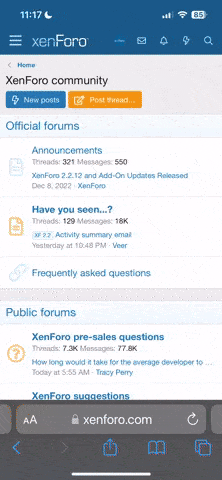
 A+ for effort
A+ for effort