Navigation
Install the app
How to install the app on iOS
Follow along with the video below to see how to install our site as a web app on your home screen.
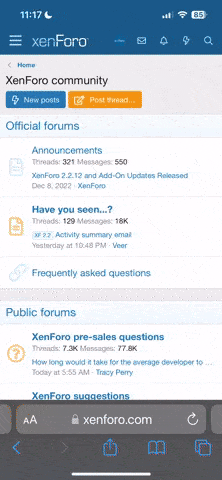
Note: this_feature_currently_requires_accessing_site_using_safari
More options
- Take 30 seconds to register your free account to access deals, post topics, and view exclusive content! Register TodayJoin the largest Oakley Forum on the web!You are using an out of date browser. It may not display this or other websites correctly.
You should upgrade or use an alternative browser.Removing Fuel Cell Icons
- Thread starter RJM25R
- Start date
atrain
O-Forums Boss of Bosses
What kind of paint do you use?Oakley_Sight
Gotta love a good DOG
It is best to try & raise the Icon up off the work area so it doesn't stick to the surface once you have painted it. I use two small balls of bluetac & squash the Icons down onto them making sure the bluetac doesn't protrude out from underneath. This also holds the Icon in place on the surface too & so will not blow around when you paint it. I use car paint out of cans to spray mine as it's only a small job. I use a heat gun between the primer, colour & laquer coats, like you use for removing gloss paint etc from woodwork, to help start to bake the paint hard . This also helps with the application of the next coat in taking to the surface. I usually leave it overnight to go fully hard & then apply my special badge tape to reapply new adhisive to the back of the Icon.atrain
O-Forums Boss of Bosses
Anyone ever use plastidip?Mmarc2040
Guest
I would not use Platsi Dip, because one layer is around 0,2mm. If the coating it much thicker than the original, your icon won't fit.Mmarc2040
Guest
A very good and cheap icon toolLast edited by a moderator:Malv1
Oakley Expert
easiest way is to use a pyrex glass measuring cup, boil the water in it in a microwave for like 2.5 minutes, drop one side in for 20-30 seconds and pop off (adhesive will remain intact) and repeat...Trust me, it works like a champ
When do you go to put them back on, do you have to reheat the icon to get the adhesive tacky again or what?Mmarc2040
Guest
Nope. If the adhesive is dead take a new one.
Tesafix 4983 should be good enough.Similar threads
U- Replies
- 7
- Views
- 483
UUFor Sale Must Sale, selling everything- Username Hidden
- Oakley Sunglasses Exchange
- Replies
- 18
- Views
- 4K
U

