LOL, those are pretty! Might order some for my wife and I!!
Navigation
Install the app
How to install the app on iOS
Follow along with the video below to see how to install our site as a web app on your home screen.
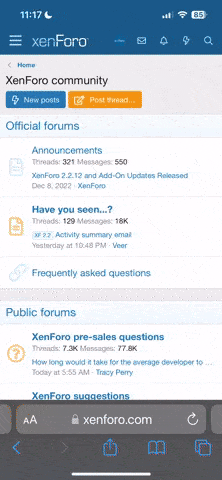
Note: this_feature_currently_requires_accessing_site_using_safari
More options
- Take 30 seconds to register your free account to access deals, post topics, and view exclusive content! Register TodayJoin the largest Oakley Forum on the web!You are using an out of date browser. It may not display this or other websites correctly.
You should upgrade or use an alternative browser.Quick Tutorial On Lens Chop
- Thread starter ColdShotxx
- Start date
white toy taco
Oakley Beginner
- 10
- 53
this is cool! i might have to do it sometimeWhat lens did you use?Korean_Moon
Oakley Beginner
Question that I have on lens chop, sorry if it has been asked elsewhere.
How do you know were exactly the correct curve is on the lens?OpinionatedOakley
Oakley Expert
- 330
- 593
Question that I have on lens chop, sorry if it has been asked elsewhere.
How do you know were exactly the correct curve is on the lens?
You place the original lens on top and check for fit. Lenses of the same curve will be so close that there is a suction between them.
I see these lens grinders on ebay. I wonder how much they would help in doing the final edge, or if they just work for glass.
ColdShotxx
Oakley Beginner
- 23
- 53
What lens did you use?
if that question's for me, I used BatwolfColdShotxx
Oakley Beginner
- 23
- 53
Opps, sorry about the dead links for pictures. They're back up again. There is a limit of 10 pictures per post, so heres the continuation of the writeup:
...
I then switched to the 120gritt sanding wheel. I sanded until I was right on the line, but could still see the line entirely in a complete circumference around the lens. This is where I went wrong on my first lens. I thought this would be close enough to fit, but I could not test fit with the tape on, and so I removed it. Opps. It didn't fit, and so I had to very slowly remove material by eye(where it looked like it was resisting when fitting into the frame). My second lens went MUCH better:
With my second lens, I did everything the exact same as the first, however, when it got to the point I sanded right up to ultra fine line, I slowly kept sanding away all around. I would say 1/4 of that very small line, or none of it at all was showing by the time I was done. Be care, for obvious reasons, when doing this if you do. However, this makes since to do, when looking back and tracing your old lens.
When I am happy with the cut I have done, it is time to remove the tape and test fit. The second lens slipped right in like OEM!
If it does not fit, like my first lens, you just have to SLOWLY remove material just by sight and feel. With my X squared, it was pretty obvious, I saw the lens wasn't able to slide close enough to the nose, so I sanded the top and bottom. If you have to do this as well, just take your time, or finish the next day.
When making your final passes with the sanding wheel, your wheel should be pretty well loaded. Using this with a light touch will give the edge a nice finished look and take away that roughness. Like I said earlier, it is best to sand at an angle. This is because, first, your stencil was in the front, and so, your minimum cut should be in front. Second, I found that chipping may be more susceptible if the front edge more exposed than the back. small chip:
ricosuavegt
Oakley Beginner
Excellent! thanks for sharing!!!manager1st
Oakley Beginner
- 25
- 51
great job...very detail..thanks for sharingSimilar threads
- Replies
- 176
- Views
- 18K
- Replies
- 1
- Views
- 2K
- Replies
- 1
- Views
- 2K
U- Replies
- 10
- Views
- 2K
U
