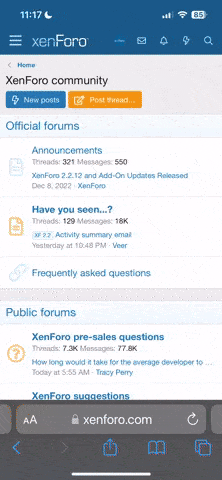Ken Ballantyne
Oakley Enthusiast
- 8
- 103
So I got an orange Hollow Point today and it's amazing.
Problem is, I can't get the second hand to work.
I set the date, the day before as the manual asks, then moved the time forward into the current day/time. I pushed the crown back in, and the second hand just stays at thee 12:00 position. It IS keeping time on the minute hands, but no movement in the second hand
That said, if I click on the "A" chronograph button, the second hand moves with/for the Chronograph.
Called Oakley, and well, all they could suggest is send/bring it in?
Isn't the second hand supposed to move when it's simply keeping time?
Anything I could be doing wrong here?
Thanks a lot for the help!
Problem is, I can't get the second hand to work.
I set the date, the day before as the manual asks, then moved the time forward into the current day/time. I pushed the crown back in, and the second hand just stays at thee 12:00 position. It IS keeping time on the minute hands, but no movement in the second hand
That said, if I click on the "A" chronograph button, the second hand moves with/for the Chronograph.
Called Oakley, and well, all they could suggest is send/bring it in?
Isn't the second hand supposed to move when it's simply keeping time?
Anything I could be doing wrong here?
Thanks a lot for the help!