OK, thank you.
Navigation
Install the app
How to install the app on iOS
Follow along with the video below to see how to install our site as a web app on your home screen.
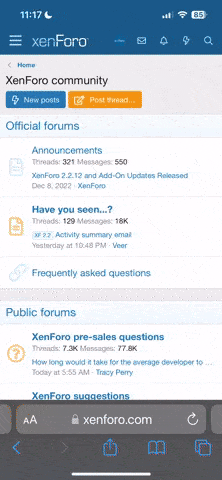
Note: this_feature_currently_requires_accessing_site_using_safari
More options
- Take 30 seconds to register your free account to access deals, post topics, and view exclusive content! Register TodayJoin the largest Oakley Forum on the web!You are using an out of date browser. It may not display this or other websites correctly.
You should upgrade or use an alternative browser.Rounding out my Permanent Collection
- Thread starter David_Oakley
- Start date
- 5,260
- 3,473
To put it another way: "the pool's in but the patio ain't dry".OK, thank you.
(just because I enjoy the lyric)kronin323
Font of Useless Knowledge
Yeah, best practice these days is to upload directly here. OB's made several changes over the past couple of years that encourage shifting to that practice, such as removing limitations on uploads by non-premium members, IIRC.
There now is some process in place that will automatically download and save a local copy of linked images after a period of time. This is to allow historical content of threads to remain relevant, if the link breaks or expires eventually.
And as far as storage space is concerned, there is some other automatic process that will convert the high-res / large-file size images into something smaller and web-friendly after some period of time, saving space.
I've verified both methods, went back to posts I made early on with linked images and now they are local copies. And went back to uploads I made some time ago and resaved a local copy from the webpage, the file was much smaller than the original upload.
Pics really enhance this site; people should share as many as they care to with no worries...David_Oakley
I should Work at Oakley
Yeah, best practice these days is to upload directly here. OB's made several changes over the past couple of years that encourage shifting to that practice, such as removing limitations on uploads by non-premium members, IIRC.
There now is some process in place that will automatically download and save a local copy of linked images after a period of time. This is to allow historical content of threads to remain relevant, if the link breaks or expires eventually.
And as far as storage space is concerned, there is some other automatic process that will convert the high-res / large-file size images into something smaller and web-friendly after some period of time, saving space.
I've verified both methods, went back to posts I made early on with linked images and now they are local copies. And went back to uploads I made some time ago and resaved a local copy from the webpage, the file was much smaller than the original upload.
Pics really enhance this site; people should share as many as they care to with no worries...
I think I know what you mean by the local copies. I've clicked on the "ADVANCED" options tab before just to see there are copies of my pics with the "thumbnail or image" button options. This is what you're referring to I'm assuming?
Thing is, last week, I noticed those copies to be replaced by solid colored images (black, brown, red etc). In other words the tiny image representing those copies no longer displayed the pic, but just solid colors.
Any idea how/why this happens?kronin323
Font of Useless Knowledge
Thing is, last week, I noticed those copies to be replaced by solid colored images (black, brown, red etc). In other words the tiny image representing those copies no longer displayed the pic, but just solid colors.
Any idea how/why this happens?
No I haven't seen that before. Sounds like a bug somewhere.- 1,291
- 2,043
Awesome looking pieces man. Hoping one day I can grow up to play with the XM peeps!David_Oakley
I should Work at Oakley
A couple of updates on the first page. Thanks for looking!David_Oakley
I should Work at Oakley
(continued from OP)
X-serial X-metal/Ruby Juliet (daily wear)
Last edited:
Ooooooh. Thought you were having a seizure. Or drinking a lot.Just buying some real estate....
Sorry.David_Oakley
I should Work at Oakley
Ooooooh. Thought you were having a seizure. Or drinking a lot.
Sorry.
May as well now since 2 "slots" have been abruptly occupiedSimilar threads
U- Replies
- 13
- Views
- 3K
U
